
Batch Processing vs Single File Editing: Which Wins?
Batch processing saves time by automating repetitive edits for multiple files, while single file editing offers precision and customization for individual files.
If you need speed and consistency for large projects like social media campaigns or photo batches, batch processing is the way to go. But for high-quality, detailed work like promotional videos or wedding albums, single file editing is better. Often, combining both methods - batch for efficiency and single file editing for fine-tuning - delivers the best results.
Quick Comparison
| Feature | Batch Processing | Single File Editing |
|---|---|---|
| Automation Level | High | Low |
| Speed | Fast | Slow |
| Consistency | High | Variable |
| Customization | Limited | Extensive |
| Best Use Case | Large, repetitive tasks | Detailed, unique projects |
Choose based on your project's size, deadlines, and quality needs.
Work FASTER Not Harder: Batch Editing in Lightroom
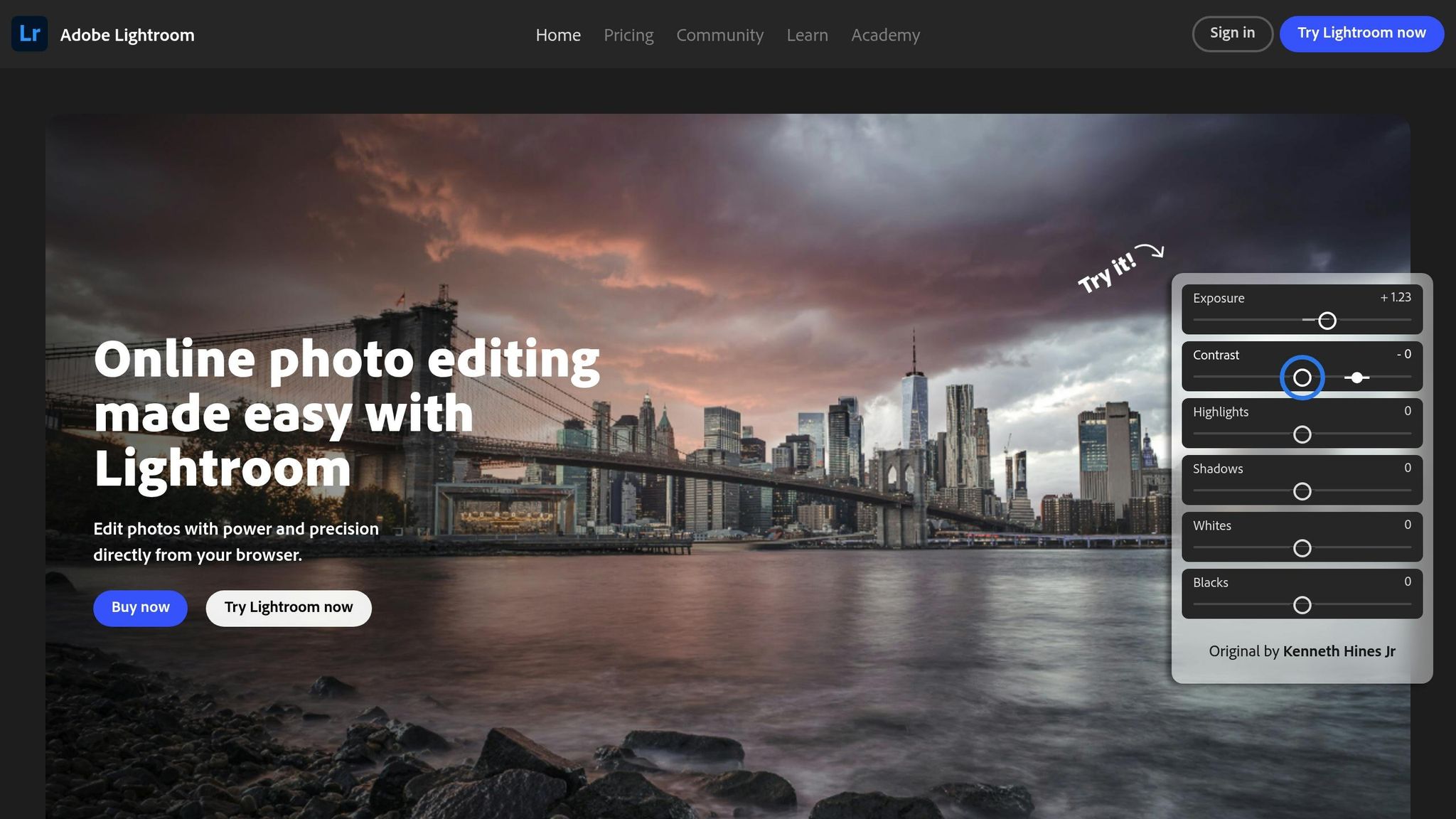
Main Differences Between Batch Processing and Single File Editing
When deciding between batch processing and single file editing, it’s important to understand how these two approaches impact your workflow, timeline, and the quality of your final output. Each method operates on distinct principles, influencing everything from efficiency to creative control.
Automation vs. Manual Control
Batch processing is all about automation. It handles repetitive tasks across multiple files at once, simplifying workflows and saving time. By setting up editing parameters just once, you can let the system take care of the rest. This frees you up to focus on more creative aspects of your project. For example, batch processing systems can manage up to 30,000 transactions per second, showcasing their ability to handle large-scale tasks efficiently.
On the other hand, single file editing puts you in the driver’s seat. Every adjustment - whether it’s a color correction, a cut, or an effect - is made manually and with intention. While this hands-on approach offers unmatched precision and control, it also requires significantly more time and attention.
Next, let’s look at how these approaches differ in terms of speed and workflow efficiency.
Speed and Time Requirements
The time required to complete a project can vary greatly depending on the method you choose. Batch processing, often powered by AI, can complete tasks in a fraction of the time it would take to edit files individually. This efficiency can speed up workflows by tenfold and cut costs by 30–50%. Instead of processing files one at a time, batch processing works on multiple files simultaneously, drastically reducing overall processing time.
In contrast, single file editing is a slower, more meticulous process. Since each file is edited individually, this method naturally extends project timelines. However, it allows for a level of detail and customization that batch processing cannot match. Whether you choose speed or precision depends on the specific needs and deadlines of your project.
Consistency vs. Customization
Another key difference lies in the output. Batch processing is ideal for achieving consistency. By applying the same adjustments across all files, it ensures a uniform look and feel - perfect for projects like event photography or social media campaigns where a cohesive style is critical.
"Batch processing is an invaluable technique for photographers looking to enhance their workflow efficiency and maintain a consistent editing style across large volumes of photos." – Evoto Blog
Meanwhile, single file editing shines when customization is needed. This approach lets you tailor each file to its unique characteristics, such as tweaking colors for different lighting conditions or adjusting audio levels for varying sound qualities. For projects requiring a personal touch or files with unique challenges, single file editing is the better choice.
Given that the global data sphere is projected to hit 175 zettabytes by 2025, the consistency offered by batch processing is becoming increasingly essential for managing massive amounts of content efficiently.
Here’s a quick comparison of the two methods:
| Feature | Batch Processing | Single File Editing |
|---|---|---|
| Automation Level | High | Low |
| Processing Speed | Fast | Slow |
| Output Consistency | High | Variable |
| Customization Options | Limited | Extensive |
| Best Use Case | Large volumes of similar files | Files needing individual attention |
When to Use Each Method
Deciding between batch processing and single file editing comes down to your project's needs, deadlines, and the level of detail required. Knowing the strengths of each method helps you choose the best fit for your workflow.
When to Use Batch Processing
Batch processing is perfect for managing large volumes of repetitive edits. It’s especially useful when consistency is key, and you need to save time and cut costs.
For example, digital media companies rely on batch processing to handle files, graphics, and visual effects for high-resolution video projects. This speeds up content creation, streamlines media packaging, and automates repetitive tasks, all while reducing errors and maintaining data accuracy.
Photographers and videographers also take advantage of batch processing for tasks like resizing images for social media, adding watermarks, or editing metadata. Similarly, content creators use it to standardize thumbnails, apply consistent filters to photo series, or convert videos for different platforms.
In the realm of medical research, batch processing powers tasks like genomic sequencing, clinical modeling, and molecular dynamics. These applications help researchers analyze data more effectively, aiding in drug development and understanding complex biochemical processes.
One of the biggest perks of batch processing is how it optimizes costs. By scheduling tasks during off-peak hours, reducing manual input, and efficiently using system resources like memory and CPU, batch processing keeps operations smooth and affordable. However, for projects requiring detailed, individualized edits, single file editing is the better choice.
When to Use Single File Editing
When precision and attention to detail are non-negotiable, single file editing becomes essential. For instance, promotional videos for product launches demand meticulous editing. This includes carefully timed cuts, selecting the right music, adding voiceovers, and positioning text elements to create maximum impact.
Single file editing is also crucial for high-stakes projects where errors are costly. Whether you're crafting a high-budget commercial or editing a wedding video, the ability to fine-tune individual clips, adjust audio levels, or correct colors makes all the difference.
This method is invaluable when a unique, polished look is required. A documentary filmmaker might tweak the color grading of each interview clip to match varying lighting conditions, or a podcast producer might remove specific background noises unique to different recording sessions. Similarly, professional photography often demands individual adjustments to achieve a distinct artistic vision.
Using Both Methods Together
Combining the speed of batch processing with the precision of single file editing can create an efficient and effective workflow. Batch processing can handle repetitive tasks - like normalizing audio levels across podcast episodes or applying a consistent color grade to multiple video clips - while single file editing focuses on perfecting the finer details.
For instance, in podcast editing, batch processing might be used to equalize loudness across episodes, followed by single file editing to refine specific segments. In video production, initial batch color grading ensures consistency, while individual adjustments bring out the best in critical shots.
To make the most of this hybrid approach, keep these tips in mind:
- Back up your original files before starting batch processing to avoid data loss.
- Test settings on a single file before applying them across multiple files.
- Organize files with clear naming conventions to apply the right settings to the right tasks.
For audio teams, this dual approach works well. Batch processing can take care of noise reduction, format conversion, and preset adjustments, while single file editing fine-tunes the details.
Tools like Pimosa make it easier to implement this workflow. With features for both batch processing and detailed single file editing, you can quickly handle repetitive tasks and then focus on perfecting the elements that matter most.
sbb-itb-60ba97a
Pros and Cons of Each Method
Choosing between batch processing and single file editing is all about understanding the trade-offs. Each approach has its own set of strengths and challenges that can directly influence the success of your media projects.
Batch processing is great for automating repetitive tasks, which helps maintain consistency while keeping costs down. But it’s not without its downsides. The asynchronous nature of batch processing can cause delays, making it less suitable for time-sensitive tasks. On top of that, setting it up and maintaining it often requires specialized technical skills. One of the biggest risks? Errors in scheduling can result in missed deadlines, overlapping tasks, or incomplete jobs.
"In documentary, workflow is life or death." - Doug Blush, ACE
On the other hand, single file editing shines when precision is key. It allows for detailed adjustments and provides stronger local file security. However, it’s time-consuming since each file requires manual attention. Repetitive tasks can lead to human error, and ensuring consistency across multiple files often becomes a headache. Real-time collaboration is another challenge, as it’s harder to achieve with this method.
Here’s a side-by-side comparison to help break it down:
Comparison Table: Batch Processing vs Single File Editing
| Aspect | Batch Processing | Single File Editing |
|---|---|---|
| Speed | Quick for large volumes via automation | Slower due to manual processes |
| Control | Limited manual control | Full manual control and customization |
| Consistency | High consistency across files | Harder to maintain consistency |
| Data Security | Potential risks in cloud environments | Stronger security with local storage |
| Resource Usage | Efficient during off-peak hours | Continuous resource consumption |
| Error Risk | System-wide errors may affect batches | Errors are isolated to individual files |
| Collaboration | Supports real-time collaboration in cloud setups | Real-time collaboration is difficult |
| Learning Curve | Requires technical expertise | Easier to learn but more time-intensive |
| Cost Efficiency | Lower operational costs | Higher labor costs due to manual work |
| Flexibility | Limited flexibility for unique needs | Highly flexible for custom requirements |
These differences highlight why choosing the right method matters. For example, studies indicate that 21% of an average project’s budget is dedicated to media management, making efficiency a key factor in cost control. Additionally, concurrent editing increases the chance of bugs by 1.8 times.
While single file editing offers the advantage of meticulous adjustments, it requires extra care to avoid errors during format conversions or when switching between software platforms.
Some tools, like Pimosa, aim to bridge the gap by providing both batch processing and single file editing features. This dual functionality allows you to balance efficiency with quality, depending on your project’s needs.
Ultimately, neither method is inherently better. The right choice depends on factors like project size, deadlines, quality expectations, and available resources. By understanding the pros and cons of each approach, you can make informed decisions that align with your workflow and deliver the best results.
How to Choose the Right Method for Your Project
Selecting the right method for your project means aligning it with your specific needs. Let’s break it down by evaluating key factors.
Project Size and Complexity
The size and complexity of your project should be your first checkpoint. Batch processing is ideal for handling large volumes of similar files that require consistent edits. For instance, think about editing 500 product photos for an e-commerce site or converting dozens of video files for online use.
"Batch processing remains a cornerstone of modern computing, enabling the efficient handling of vast amounts of data in a structured and cost-effective manner."
- G. Suma
Complexity goes beyond just the number of files. It also involves how structured or variable your workflow is. If your project is repetitive with minimal changes, batch processing is the go-to choice. For example, a logistics company that adopted batch processing for inventory management reduced processing time by 60% while delivering real-time inventory updates to customers.
On the other hand, single file editing is better for smaller projects where each file demands unique attention. This could include creating a promotional video with custom color grading for each scene or editing a wedding photo album where every image has its own story to tell.
When working with large datasets, batch processing can take advantage of high-performance systems, like mainframes capable of handling up to 30,000 transactions per second.
Next, think about how speed and quality play into your decision.
Time vs Quality Trade-offs
Every project requires balancing speed with quality. Batch processing is faster for large-scale tasks but offers less room for customization. Single file editing, while slower, allows for meticulous attention to detail.
Deadlines play a big role here. For example, if you’re managing a social media campaign and need 100 images ready by tomorrow, batch processing is your best bet. Automation minimizes human error and ensures consistency across all files. But for a portfolio piece or a high-profile client’s flagship marketing video, the time spent on single file editing can elevate the final product.
"Batch editing is your shortcut to efficiency - automating repetitive tasks so you can focus on creativity and strategy."
A hybrid approach can work well: start with batch processing to establish a baseline, then refine select files manually. This method lets you save time upfront while allowing for detailed adjustments where it matters most.
Ultimately, you need to define what "good enough" means for your project. A real estate agent editing listing photos has different quality benchmarks than a fashion photographer preparing images for a glossy magazine spread.
Planning for Revisions
Revisions are another important factor to consider. Batch processing can be tricky when you need to undo or tweak edits across multiple files. For projects with iterative workflows or clients prone to requesting changes, single file editing offers more flexibility.
To prepare for revisions, back up your original files and test your settings on a small sample before committing to batch edits.
Here are a few strategies to manage revisions effectively:
- Regularly monitor progress to catch issues early.
- Plan for error handling to avoid disruptions.
- Experiment with batch sizes to balance processing time with resource use.
Some tools, like Pimosa, combine batch processing with single file editing options. This allows you to start with batch processing for efficiency and then switch to manual editing for files that need extra care.
Your revision plan may also depend on your audience. Internal projects often allow more room for adjustments, while client work with tight deadlines might benefit from the consistency of batch processing, even if it limits flexibility for later changes.
Conclusion
Main Points
When deciding between batch processing and single file editing, it all comes down to the nature of your project. Batch processing is perfect for managing large volumes of similar files quickly and efficiently. Think of tasks like creating product catalogs, running social media campaigns, or designing branded materials. On the other hand, single file editing shines when precision and individual attention are key - ideal for high-stakes projects like portfolio pieces or custom client work.
Throughout this discussion, we’ve highlighted the balance between efficiency and customization. Factors like project size, deadlines, and quality requirements play a major role in determining the best approach. Often, the two methods can complement each other: start with batch processing for consistency across all files, then fine-tune specific assets with single file editing.
Final Recommendations
Here’s how to choose the right method for your project. Begin by assessing your project’s scope and timeline. If you’re working with dozens or even hundreds of similar files under tight deadlines, batch processing is the way to go. It saves time and ensures uniformity across the board.
If your project involves multiple rounds of feedback or iterative changes, single file editing provides the flexibility you’ll need. For projects where maintaining consistency across a large set is critical, batch processing remains the better option.
Tools like Pimosa make it easier to blend these approaches. They offer powerful batch processing features alongside detailed single file editing capabilities, giving you the flexibility to adjust your workflow as your project evolves.
Ultimately, whether you prioritize speed or precision, the best method is the one that helps you meet your project goals efficiently and effectively.
FAQs
When should I use batch processing instead of single file editing for my project?
When deciding between batch processing and single file editing, it all boils down to the scope and requirements of your project. If you're dealing with a large number of files - like editing hundreds of photos for a social media campaign or converting multiple videos - batch processing is a time-saver. It allows you to apply changes consistently across all files, streamlining your workflow.
However, for tasks that demand precision and a personalized touch, like perfecting a single video for professional use, single file editing is the way to go. Think about your project’s objectives, deadlines, and the level of detail needed to determine the best approach for your work.
What types of projects work best when combining batch processing and single file editing?
Some projects work best when you use a combination of batch processing and single file editing - a smart way to balance speed with precision. Take audio or video production, for instance. Batch processing can tackle repetitive tasks like noise reduction or leveling the volume across multiple files. Meanwhile, single file editing lets you zero in on individual clips to fine-tune the sound or visuals for that perfect finish.
The same idea applies to graphic design. You might use batch processing to resize a group of images or apply consistent filters across the board. Then, when it comes to specific images, single file editing allows for detailed tweaks, like retouching or adding custom text. By blending these two methods, you save time on routine tasks while ensuring the details still shine where they matter most.
How do batch processing and single file editing affect project costs and resource use?
The decision between batch processing and single file editing can have a big impact on your workflow, especially when it comes to costs and resource management. Batch processing is a time-saver, handling multiple files simultaneously. This not only reduces labor expenses but also cuts down on the need for constant manual involvement, which helps keep equipment usage and operational costs in check.
In contrast, single file editing is more demanding on resources. It’s all about making detailed adjustments to individual files, which often means using specialized tools and investing more time. Naturally, this can drive up costs. To choose the right approach, think about the scope of your project and what you’re aiming for in terms of efficiency. Balancing these factors will help you decide which method aligns best with your goals.